UPDF is compatible with macOS, Windows, iOS and Android. Here is an overview of the main functions of UPDF:
1. Annotations: This feature allows you to add various annotations to your PDF document, such as notes, highlights, underlines, shapes and stamps. You can also edit, delete, or manage existing annotations.
2. Editing: You can easily edit all elements of a PDF: Edit text, images, watermarks, links, background, headers and footers, forms, pages and much more in PDFs as quickly as in Word.
3. Protection: UPDF provides you with 5 layers of PDF protection: opening and operating password, redaction, safe space, watermark, electronic and digital signature.
4. Organize PDF pages: You can quickly rearrange, add, delete, replace, crop, rotate and extract PDF pages.
5. Conversion: You can convert your PDF to other formats like Word, Excel, CSV, PPT, Text, RTF, PNF, JPEG, etc.
6. OCR. With the OCR function, you can easily convert scanned images or editable PDFs.
7. Optimization and sharing. You can reduce the size of your large PDF in 4 levels: maximum, high, medium, low. In addition, you can also share your large PDFs via a link or QR code.
Using these different features of UPDF sidebars, you can explore, edit, annotate, sign, fill out forms and protect your PDF documents efficiently and conveniently.









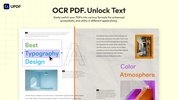
















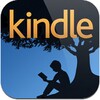





Comments
There are no opinions about UPDF yet. Be the first! Comment